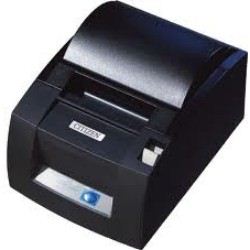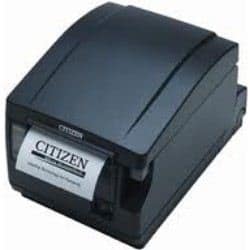Laser Printers
Samsung Laser Printers
We're the top service providers for laser printers, offering premier importing and distribution services, along with dedicated support for all your needs.Get best prices for laser printers from Mindware

Designed for simple and intuitive operation the CLP-365 saves you precious time and effort. One Touch Eco Button Just One push of the ECO button and you can save on toner, paper, and energy. Print multiple pages on one sheet, change colour to greyscale or skip blank pages. One Touch Print Screen Button Print exactly what you see on the screen with just one click, saving time. One Touch WPS Button Connect quickly and securely to your wireless network with the touch of a button, via the one-touch ...

Samsung ML-2951NDR drivers are tiny programs that enable your Laser Printer hardware to communicate with your operating system software. Maintaining updated Samsung ML-2951NDR software prevents crashes and maximizes hardware and system performance. Using outdated or corrupt Samsung ML-2951NDR drivers can cause system errors, crashes, and cause your computer or hardware to fail. Furthermore, installing the wrong Samsung drivers can make these problems even worse. ...
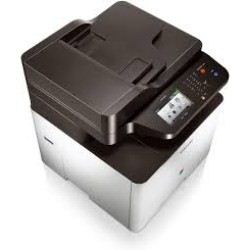
With 4-in-1 versatility, the Samsung CLX-4195FW printer streamlines workflow and ensures that the office print operation is working as efficient as possible. With print, copy, scan and fax functionality, the CLX-4195FW offers flexibility and lets you work with less barriers. A host of innovative features like ID Copy, N-up copy, Scan-to-email and the convenient PC fax functionality ensure that your workforce has the necessary functionality needed to thrive in the modern world of business. ...

Set your workday free from time-consuming and stress-causing printer blocks with Samsung?s anti-jam technology. Utilising a semi-retard roller, which provides a unique backward friction during the paper pickup process, your operation will see increases in productivity and even bigger reductions in work frustration. Common problems that often add to stress-levels, such as miss-feeding and multiple paper feeding from the cassette tray, will become things of the past. An impressive high monthly dut...

Samsung's AnyWeb Print software lets you go hunting and gathering on the Web. You can utilize the SCX-4833FR to easily select, drag, and drop content from different web pages onto a printable scrap board in your browser window, all while you surf the web. Items can be printed quickly or saved in different file formats. It?s an easy way to collect, arrange, and edit useful reference points and resources you can only find on the web for big projects ? or even just for fun. ...

The SCX-4833FD lets you choose the right consumables option which you can afford. Toner cartridges are available in cost-effective standard-yield 2000-page version and high yield 5000-pages version which provide a lower cost per page and require fewer replacements. ...

Xpress M2876FD help reduce wait time for busy small-business owners by providing quicker printing for various documents. Even complex documents print at up to 28 pages per minute (ppm), powered by Samsung?s advanced 600MHz CPU and 128 MB of memory. The Cortex-A5 Core supports speeds up to 25.6 percent higher than the previous model, yielding one of the highest speeds among comparable printers. This impressive speed can help companies increase workflow, productivity and flexibility. ...

Xpress M2876ND help reduce wait time for busy small-business owners by providing quicker printing for various documents. Even complex documents print at up to 28 pages per minute (ppm), powered by Samsung?s advanced 600MHz CPU and 128MB of memory. The Cortex-A5 Core supports speeds up to 25.6 percent higher than the previous model, yielding one of the highest speeds among comparable printers. This impressive speed can help companies increase workflow, productivity and flexibility. ...

The Samsung SCX-4521NS comes with a convenient built-in network for enhanced connectivity. This allows for any PC to print work from the designated printer, which helps cut back on unnecessary extra printers. This is helpful for businesses of all sizes and is a smart way of increasing efficiency and flexibility while cutting down on costs. ...

With 4-in-1 versatility, the Samsung SCX-4521FS printer streamlines workflow and ensures that the office print operation is working as efficient as possible. With print, copy, scan and fax functionality, the SCX-4521FS offers flexibility and lets you work with less barriers. A host of innovative features like ID Copy, N-up copy, Scan-to-email and the convenient PC fax functionality ensure that your workforce has the necessary functionality needed to thrive in the modern world of business. ...

The Samsung SCX-4321NS comes with a convenient built-in network for enhanced connectivity. This allows for any PC to print work from the designated printer, which helps cut back on unnecessary extra printers. This is helpful for businesses of all sizes and is a smart way of increasing efficiency and flexibility while cutting down on costs. ...

The Samsung SCX-4021S comes with a convenient built-in network for enhanced connectivity. This allows for any PC to print work from the designated printer, which helps cut back on unnecessary extra printers. This is helpful for businesses of all sizes and is a smart way of increasing efficiency and flexibility while cutting down on costs. ...

The SCX-3406W?s One Touch Wi-Fi Setting lets you connect quickly and easily. Simply select the WPS (WiFi Protected Set-up) button on the access point (router), press the WPS button on the printer and you?re done. Normally, you would have to spend time creating a wireless network name and manually entering a security key or password on all the wireless devices. But the ultra-convenient One Touch Wi-Fi Setting automatically configures ? and protects ? your wireless network for you. ...

The SCX-3401's Print Screen button ? conveniently located on the printer control panel ? lets you print the contents from your screen, quickly and easily, even when you?re away from your desk. Just one touch is all that it takes. With one click, there?s no more extra editing or cropping of unwanted content-clutter from original webpages or documents. If a single page is what you want, it?s what you?ll get. One simple press of a button prints your screen, as it appears on your monitor. Hold t...
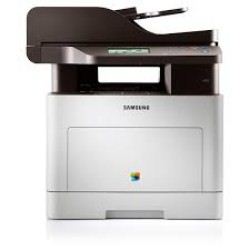
With 4-in-1 versatility, the Samsung CLX-6260FW printer streamlines workflow and ensures that the office print operation is working as efficient as possible. With print, copy, scan and fax functionality, the CLX-6260FW offers flexibility and lets you work with less barriers. A host of innovative features like ID Copy, N-up copy, Scan-to-email and the convenient PC fax functionality ensure that your workforce has the necessary functionality needed to thrive in the modern world of business. ...